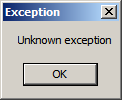
The four plugins are:
- AHKExternalLexer.dll
- ExternalLexerKVS.dll
- NppExternalLexers.dll
- Oberon2LexerU.dll
Update (03/21/13): Many users experiencing the unknown exception issue with Notepad++ versions since 5.9 have resolved the problem by uninstalling the PreviewHTML.dll or another plugin instead (see the comments for problem plugins).
Users can move the plugins one at a time into another folder within the “plugins” folder and relaunch the program to identify the plugin(s) responsible. In the case of the WinXP PC noted above with this problem, it was necessary to move a single plugin, the NppExternalLexers.dll file, into another folder (e.g., disabled_plugins) to get Notepad++ to launch without error. Any responsible plugin(s) causing the problem may also be deleted or renamed so they won’t load.




Spelling error report
The following text will be sent to our editors: